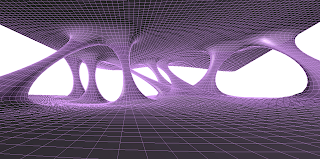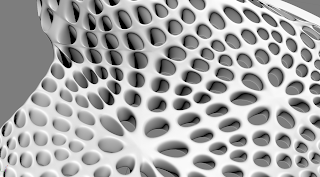Above is my final flowgraph model which contains 4 main clusters of nodes that can vary the overall output of the model.
- The top left group contains a WeaverBird Prism (wbPrism) which begins the modelling process by creating a shape of which to work off. I have attached three sliders to the prism varying the number of sides in the prism, the size of the prism and the levels or section lines within the prism.
- Below this is a Point Grid node (pComp) which uses the output of a RecGrid and feeds it into pComp - decomposing those points into component parts, which have then created the points using those (x,y) coordinates.
- I then wanted to create multiple curves that connect the points in the x or y direction. Ultimately creating a set of curves that will bend based on point attractors. The at the bottom left contain this. I created four curves with a number slider for each curves x and z output. As well as this I made two number sliders that link the y axis of each curve together.
- The group on the top right is the main output cluster. This group contains a Weaverbird Frame tool where the slider varies the edge count, resulting with each new face containing a new hole forming a mesh type form. A Weaverbird Thicken tool attached to a multiplier changes the thickness of the strands in the mesh form.